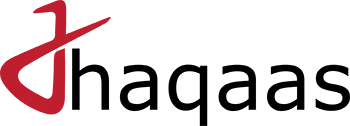No products in the cart.
How can I register / create my account on texperts.in?
It is very simple. All you need to have is a mobile phone number and an email id. You just need to ensure that the mobile phone number and the email id which you wish to use to create a new account has not been used earlier for any existing accounts on texperts.in.
First you need to click on top right link on the page which says ‘Log in & Register’. The next window will ask you to log into you account. Now select Register tab on this window which will open up the registeration form. You just need to fill your Mobile Phone Number, Username, Email Address and a nice and strong Password to create your account. You can also add a Refferal Code from your friend (if any, not mandatory) to get rewards. Submit the form by clicking on Register. And you are done!
You have created your account on texperts.in. To change or update details in your account you can access ‘My Account’ section from the top right menu.