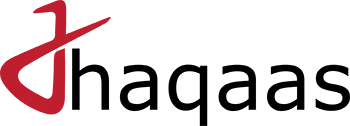How to place order?
Add all the products that you would like to purchase to your cart by clicking on ‘Add to Cart’ button on the product page or on the product listing page. Once all your favourite products are added to the cart, open your cart by clicking on the cart icon on the top right side of the page.
You can see your products in your cart where you can modify the cart by adding or removing products. You can also apply any coupon code to get discounts if you have them. You can also see a summary of the total payable on this page. You can now click on the ‘Proceed to Checkout’.
Here on checkout page you need to select your shipping address and also the payment mode to proceed with checkout. You can also add a new shipping address. There is an option to apply coupon code on this page too.
Next you need to confirm to the terms and conditions and click on ‘Place order’ button to place your order successfully. For COD orders order will be created immediately. For online payment orders you would be redirected to the payment gateway page where you would complete your payment after which the order will be created immediately.